By Dana L. Grisham (with thanks to Darah Odelson!)
In this blog, I have focused from time to time on the literacy experiences of my own family. You probably know I am a grandmother with twin granddaughters who will soon turn five and that I have a grandson who is almost two. Having been both a teacher and a professor, I have long been fascinated by the acquisition of literacy in our young and the changing literacy landscapes as technology becomes more prevalent in all our lives. Most of us, myself included, struggle with the rapid and dramatic changes. The field of education is similarly in flux.
My granddaughters will attend kindergarten next fall, but they have also spent two years in a good preschool environment. They are lucky to have parents who are actively involved in providing them with rich language experiences, too.
In my September 18, 2013 post, I showed a photo I called “Digital Morning” with the twins and their dad engaged on iPhone, iPad, and laptop. The girls are adept at using electronic devices, but they have traditional literacy skills also. I decided to find out what is out there for preschoolers and write a post on the preschool apps that my family likes (and thos that are recommended by “experts”). So here we go!
First, let me emphasize that there are MANY (!!!) apps for all age levels.
I want to review two that I particularly like here.
Reading Raven is one of the Apps that I, personally, love. The cost for the app is $3.99, which makes it more expensive than most, but it does a lot for the money. It has been reviewed favorably by many review sites.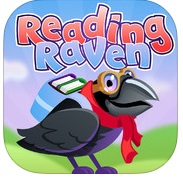
There are five levels in the app as shown in the screen shot below:
Level 1 is relatively easy, but fun. In the first part, a bird flies over the top of the screen with a letter in its beak. Then letter is dropped and a voice makes the sound of the letter. The child uses a finger to touch the letter as it falls (there is a voice that makes the letter sound) and drag the falling letter to a flower at the bottom of the screen with the same letter. If the child does it correctly, the voice says the sound of the letter, the name of the letter, and a picture of a word that begins the letter (example: “n” is “net”). The raven smiles from the bottom of the screen as he moves through the levels with you. The part my granddaughters liked most was tracing the letter on the screen. A green arrow tells you where to start and end. A child’s voice encourages you.
Level 2 features a circus motif where letters are dropped from a high wire into the mouths of hungry lions. Level two also adds small decodable words such as rat and mat. Also beginning in Level 2, children can record their voices reading the words and the program reads the child’s voice back (hat, mat). The focus moves to onsets and rimes. (h-ot, c-ot). Toward the end of level 2, the child has the opportunity to read and record a short connected sentence such as, “ant in can,” where the words match the patterns already learned. Level 2 finishes with multiple word sentences to read and record. See the screen shot below:
Children can earn stickers to decorate a treehouse when they complete portions of a lesson correctly.
The colorful scenes with animated movement and narration (as well as childrens’ voices that encourage the learner, are all attractive features.
A second app appreciated by my daughter for her twins is Hooked on Phonics.
Based on the original Hooked on Phonics (the print version), this one has been updated with the same types of interactive reading games as Reading Raven along with embedded eBooks with audio, musical soundtracks, and the ability to track the child’s progress. This one is also rated 4 Stars plus, but costs a great deal more, ($49.99 for the entire program, although you can purchase portions for as low as $4.99) aside from the free trial offer. In the trial, I listened to the sound of “t” to the doo-wap sound of Earth Angel:
Like Reading Ravens, a great deal of time is spent on phonological awareness and phonics, with catchy and engaging ways to make words.
The student goes up a staircase to each new level.
As mentioned there are numerous (!!) apps for literacy learning on the iPad. There are also groups that are dedicated to helping the consumer judge which apps are good quality for the money that parents will spend. A brief and partial list of such websites concludes this post.
I hope that parents and educators can agree that today’s children need both traditional and digital learning for their development as literate beings!
A Brief List of Websites for Preschool Apps:
1. Parents.com 10 Best Apps for Preschoolers
http://www.parents.com/fun/entertainment/gadgets/best-apps-for-preschoolers/
2. Apps for Homeschooling
http://appsforhomeschooling.com/2013/homeschool-phonics-app-review-reading-raven-app-review/
3. KinderTown Educational App Store for Parents
4. Slideshare (50 free apps & early literacy)
http://www.slideshare.net/elloyd74/ipad-apps-early-literacy-25-fantastic-free-apps-for-prereaders
5. I can teach my child! Top 10 Educational Apps for Preschoolers
http://www.icanteachmychild.com/2012/09/the-10-best-iphoneipad-apps-for-preschoolers/
Filed under: digital reading, Early Years, Grisham, new literacies, preschool |


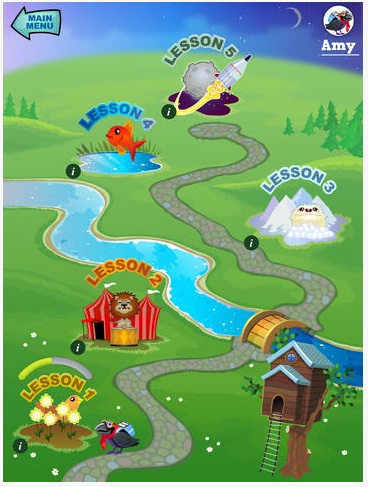





These look like terrific resources. I’m going to share with my family members who have preschoolers.
Let me know what they think–and thanks!!
[…] Recommended Preschool Apps for Literacy Learning […]
When I originally commented I clicked the “Notify me when new comments are added” checkbox and now
each time a comment is added I get three emails with the
same comment. Is there any way you can remove me from that service?
Bless you!
Hi, I’m not actually sure how to change that. Can you delete your earlier comment? That might do the trick.
Thanks, DeVere
Providing high quality and current materials and providing balance in technology with traditional learning experiences has become a concern of parents and caregivers. Preschoolers are capable of navigating technology, sometimes better than the adults in their life. It is common to see young children holding and interacting with smartphones and iPads in public settings. Being born into an age of high technology means the majority of children have access and familiarity. This can be a blessing and a curse. On one hand, those young learners will be prepared to live in a world where technology is a constant presence. There will be no learning curve for those young people when learning new skills in technology, because they have learned how to use technology from a tender age and it will just be a part of their skill set. However, educators and parents who value developmentally appropriate practices, such as learning through play and inquiry based learning question if this constant access to technology is robbing young children of important engaging experiences that contribute to their overall development.
This is where information like the content of this post comes into play. Parents and caregivers must strike a balance between technology and hands on play and engagement for the sake of what’s best for kids. Because balance is a critical element of an appropriate environment, I believe we must be careful consumers. Previewing apps and tools like the ones shared in the blogpost allow parents and caregivers an opportunity to preview and carefully select sites that will deliver the best opportunities for learning. So, less time is wasted just playing with different sites that may not provide the best quality. I think it is important to provide consumers with teacher tested reviews to help them make the best decisions on behalf of their children.
I totally agree with you, Katy. My grandson is nearly 4 and he is a seasoned technology user. However, his parents are careful to limit the time he spends with programs they approve and they are aware that even with educational programs, he needs to have active play, to be creative, and to conduct inquiries about his world. Right now, he is learning from carefully selected e-books along with playful authors like Mo Willem in print books. Technology is a powerful learning tool when used judiciously. Thank you for your thoughtful comment!
I enjoyed reading your bog post! As a teacher of elementary aged students with special needs as well as a parent myself, I understand how important it is to make sure the apps the students are using are engaging and educational. You are right in saying that they are so many apps to choose from, and it can be hard to make sure you are using the right one with your child or students. I find that my students like the apps that have a great deal of immediate feedback. If they have to wait too long, they will quickly get off of the app in favor of one that will give them more lights, noise, or movement. As much as I like using the computer games and apps with my students I want to make sure they can learn without them as well. I think that while technology is great and I use it a great deal. It is also important to use more traditional methods as well. I will say that over the last 16 years of teaching I have seen a huge difference in the way children learn with technology. I went from my first year teaching with have not much technology in the classroom to now having several computers, ipads, nooks, and tablets for the students to use at their disposal. That is why this post is so important. It’s always helpful to read reviewers such as yourself who can tell us what the best apps to use with our students.