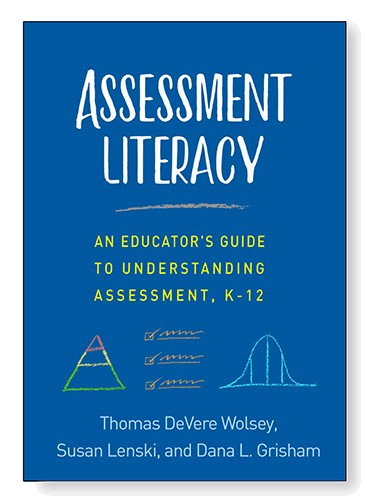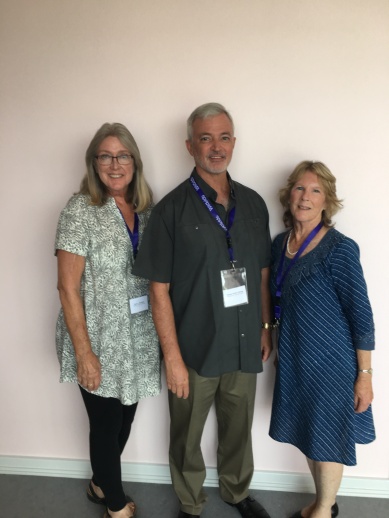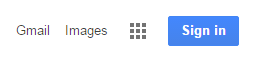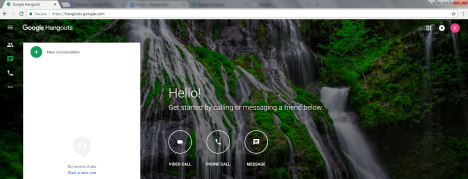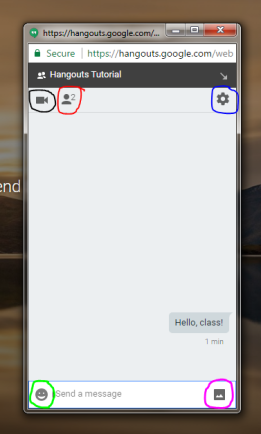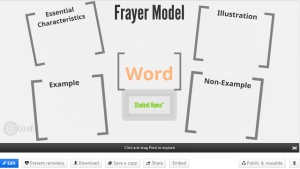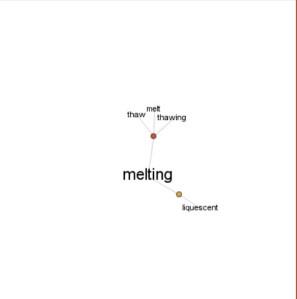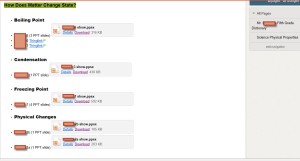By Linda Smetana, Dana L. Grisham, Roya Q. Scales, and Thomas DeVere Wolsey
Presentation from The California Council of Teacher Educators, Kona Kai Resort, October 20, 2017
A team of researchers from nine different universities pooled their resources to conduct a longitudinal study around the central questions: What tends to stick with teachers as they move from preservice course and fieldwork through student teaching and into their first year as a teacher? How might their trajectories toward becoming a professional teacher differ depending on the contexts of university, cooperating teacher, and first year teaching? Using qualitative and quantitative methods, the researchers tracked participants from their preservice days at one of nine universities across the United States to their first year of teaching. Findings include the following: University teacher preparation programs often demonstrated a clear vision of their programs, but standards were superimposed later as they were developed or revised. Preservice candidates grasped the more visible aspects of teaching literacy (e.g., having classroom libraries, understanding top down and bottom up approaches to learning to read) but had difficulty understanding the diversity represented in the classes they would teach and their roles as professionals.
Findings indicated that student teachers often struggled to merge their knowledge of pedagogy and practice learned at the university with the approaches expected at the school or by the cooperating teacher. Those student teachers who were most successful had participated in preparation programs with clearly articulated signature aspects and were given some autonomy with useful feedback in their student teaching roles.
In the final phase of the study, researchers noted that first year teachers employed a variety of strategies as they attempted to meld their teaching experiences and knowledge with the new teaching context. At times, the new teachers felt they were valued and treated as emerging professionals, but some new teachers felt constrained by external factors such as the expectation to adhere to pacing guides or to teach in a certain way because that is how it was done at that particular school.
View a larger version of the poster, here.

CCTE Poster Presentation, October 20, 2017
Why It Matters
A persistent problem in teacher education arises when student teachers and novice teachers encounter the specifics of, what is for them, a new teaching context. As in many other professions, the opportunity to observe during fieldwork, engage in teaching environments in supervised settings that permit increasing autonomy for decision making, and multiple exposures to many teaching contexts (e.g., demographics, grade levels) has potential to improve the likelihood of the new teacher’s success. And with her success follows the success of the students in deep and meaningful learning. The longitudinal study presented here describes the paths participating teachers take toward becoming a professional and continuing to develop as one, as well. The implication for teacher educators is the importance of making visible the highly variable environments of school and the role novice teachers can play in learning from that environment and helping to shape the context of teaching in that particular setting as well.
Our Inquiry
Matching school practices with what teacher preparation programs impart is a difficult, perhaps impossible task. Rather, the challenge teacher educators face is one of preparing future teachers such that they view themselves as competent professionals capable of learning from many contexts while maintaining effective classroom environments. How might (or how do) teacher preparation programs and faculty foster the hunger for learning and for adaptability that characterizes successful professionals in the schools?
Theoretical frameworks.
Two theoretical frameworks were employed as the researchers conducted analysis on the complete data set from this three-year study. To describe the teacher preparation programs and the school contexts for student and novice teaching, the researchers relied on complexity theory (e.g., Spiro, Feltovich, & Coulson, 1996). Complexity theory posits that complex concepts (and school contexts as we have envisioned them here) resist simplification; that is, teaching requires a capacity for working with ever-changing variables. As a result, oversimplification of what those environments entail, or are perceived to entail, may lead future teachers to view their chosen profession in ways that lead to ossification and unwillingness to change or adapt.
The researchers also viewed the work that future teachers (inclusive of preservice teachers, student teachers, and novice teachers) through the lens of activity theory (e.g., Engstrom, 1999). For example, student teachers often felt they must work quietly without advertising their approach to teaching because more senior teachers tended to enforce structures characteristic of their particular school. The actions of these teachers changed how they viewed themselves and how they were perceived by others as professionals or as members of the teaching community. Activity theory suggests conceptualizing mediation in human action in any given context. Mediated action (Gonzalez, Moll & Amanti, 2005) is the notion that individuals’ learning and development is forged in goal-directed activities, and such action is mediated by the tools, symbols, or social interactions associated with that activity (e.g., Wertsch, 2010; Wertsch & Rupert, 1993). These tools, symbols, or social interactions, sometimes called mediational means, influence and shape human learning and development. When considering mediated activity, we note that, “an inherent property of mediational means is that they are culturally, historically, and institutionally situated” (Wertsch, 1993, p. 230). Therefore, in schools, mediating means may be instrumental (e.g., schedules, assessment tools, instructional materials), social (e.g., cultural practices, interactions with others, policies, procedures), or semiotic (e.g., language systems, mathematics). Our study examined a range of contextual features in schools, mediational means that shaped future teachers’ actions.
Participants.
Initial work on this study included participants as preservice teachers from entire cohorts of teacher preparation candidates to more narrowly selected participants who had moved from preservice candidacy to student teaching. For logistical and practical reasons, the researchers could not track every member of the initial cohorts of preservice teachers. From the initial cohorts, teachers in their first year of teaching were selected via convenience sampling for further participation.
Data collection and analysis.
Data collection included observation data, interview data from cooperating teachers, future teachers, and teacher preparation faculty, survey data (see, Henk, et al, 2000.), syllabi collected from the teacher preparation program, and student achievement data. More than 1100 distinct files comprise the data set.
During phase one, as researchers gathered data regarding teacher preparation programs, the individual institutions were treated as cases (Yin, 2009). In phase two (student teaching) and phase three (first year or novice teachers), the individual participants became the focus of the research and their cases informed cross-case analysis (Stake, 2006). Following the activity theory theoretical frame, researchers relied primarily on verbs (Saldaña, 2013) as an initial approach to coding, particularly in phases two and three where student and novice teacher actions were a particular focus of the inquiry.
Analysis was always undertaken using a two-step process to avoid halo effects and researcher bias . Typically, there were two stages of analysis: case-level and cross-case analysis. In the first stage, researchers participated directly in preparing a case study summary for each candidate from their teacher preparation program. During the second stage, research teams conducted several rounds of cross-case analysis with all researchers reviewing, refining, and confirming results of these analyses.
Findings.
In phase one, university teacher preparation programs often demonstrated a clear vision of their programs, but standards were superimposed later as they were developed or revised. More important, there was typically a high degree of congruence between what teacher educators intended to teach and what candidates believed they learned (TERSG). Preservice candidates grasped the visible aspects of teaching literacy (e.g., having classroom libraries, understanding top down and bottom up approaches to learning to read), but they had more difficulty understanding the diversity represented in the classes they would teach and their roles as professionals.
Phase two (student teaching) findings indicated that student teachers often struggled to merge their knowledge of pedagogy and practice learned at the university with the approaches expected at the school or by the cooperating teacher. Those student teachers who were most successful had participated in preparation programs with clearly articulated signature aspects and were given some autonomy with useful feedback in their student teaching roles.
In the final phase of the study, researchers noted that first year teachers employed a variety of strategies as they attempted to meld their teaching experiences and knowledge with the new teaching context. At times, the new teachers felt they were valued and treated as emerging professionals, but some new teachers felt constrained by external constraints such as the expectation to adhere to pacing guides or to teach in a certain way because that is how it was done at that particular school.
Conclusions.
Increasing the experiences preservice teachers have in a variety of teaching contexts in gradually released (see Pearson & Gallagher, 1983) experiences may serve to better prepare future teachers for work in school contexts that may not represent close matches to the ideals they encounter during preparation course and fieldwork. Similarly, planning and executing such experiences may simultaneously promote greater communication between university teacher preparation faculty and the schools where their future teachers will serve.
Selected References
TERSG
Creswell, J. W. & Plano Clark, V. L. (2007). Designing and conducting mixed methods research. Thousand Oaks, CA: Sage.
Engeström, Y. (1999). Activity theory and individual and social transformation. In Y. Engeström, R. Miettinen, & R. L. Punamäki (Eds.), Perspectives on activity theory (pp. 19-38). Cambridge, UK: Cambridge University Press.
Fontana, A., & Frey, J.H. (2000). The interview: From structured questions to negotiated text. In N.K. Denzin & Y.S. Lincoln (Eds.), Handbook of qualitative research (2nd ed.) (pp. 645-675). Thousand Oaks, CA: Sage Publications.
Gonzales, N., Moll, L .C., & Amanti, C. (Eds.). (2005). Funds of knowledge: Theorizing practice in households, communities, and classrooms. Mahwah, NJ: Erlbaum.
Henk, B., Moore, J. C., Marinak, B. A., & Tomasetti, B. W. (2000). A reading lesson observation framework for elementary teachers, principals, and literacy supervisors. The Reading Teacher, 53(5), 358-369.
Pearson, P. D. & Gallagher, M. (1983.) The instruction of reading comprehension. Contemporary Education Psychology, 8, 317-344.
Saldaña, J. (2013). The coding manual for qualitative researchers. Los Angeles, CA: SAGE.
Spiro, R. (2004). Principled pluralism for adaptive flexibility in teaching and learning to read. In R. B. Ruddell & N. Unrau (Eds.), Theoretical models and processes of reading (5th ed., pp. 654-659). Newark, DE: International Reading Association.
Stake, R. E. (2006). Multiple case study analysis. New York, NY: The Guilford Press.
Wertsch, J. V., ed. (1985). Culture, communication, and cognition: Vygotskian perspectives. New York: Cambridge University Press.
Yin, R. K. (2009). Case study research: Design and methods (4th ed.). Thousand Oaks, CA: Sage.
Filed under: collaboration, teacher education | Tagged: Grisham, Scales, Smetana, TERSG, Wolsey | 3 Comments »