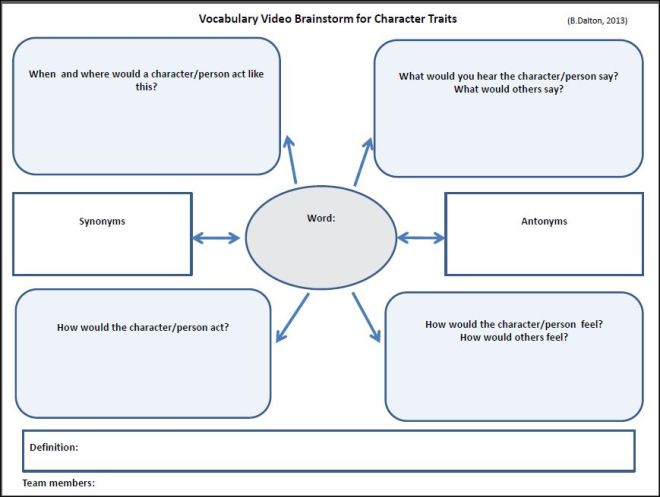Thanks to ETC Press and editors Kristine Pytash, Richard Ferdig and Timothy Raskinski, we have a valuable new resource to guide our work integrating technology into writing instruction.
The book is available online and can be downloaded freely at: http://www.etc.cmu.edu/etcpress/content/preparing-teaching-teach-writing-using-technology

I have copied below the description of the book, followed by the table of contents. I encourage you to download the book and then sample chapters of interest. Note that there is also a link to supplemental materials for Rish’s Chapter 1, Beach and O’Brian’s Chapter 5, Collet’s Chapter 8, and McIntyre’s Chapter 10.
As we all know, it is expensive and time consuming to develop, edit, and publish professional books. I applaud the editors and ETC Press for freely offering this resource. The work is licensed under a Creative Commons Attribution-NonCommercial-No Derivative Works 2.5 License. That is, you are free to share the work, with attribution; you may not use it for commercial purposes (to learn more about this level of use, go to http://creativecommons.org/licenses/by-nc-nd/2.5/
Book description
Technology is changing not only how people write, but also how they learn to write. These profound changes require teachers to reconsider their pedagogical practices in the teaching of writing. This books shares instructional approaches from experienced teacher educators in the areas of writing, teacher education, and technology. Chapters explore teachers personal experiences with writing and writing instruction, effective pedagogical practices in methods writing courses, and professional development opportunities that effectively integrate technology into the writing classroom and contribute to students’ growth as writers and users of technology. While the chapters in this collection are written to inform practice, they are written from a theoretical and empirical base by research-oriented educators in our field. Each chapter provides a research base for a particular instructional approach, a description of their strategy, and examples from instructional settings that highlight how the pedagogical practice advanced the knowledge of the teachers in the areas of writing instruction and technology. This collected volume provides as up-to-date understanding of how teachers are prepared to teach writing using technology.
Foreword (David Reinking)
Preservice Teacher Methods Courses
1. Exploring Multimodal Composing Processes with Pre-Service Teachers (Ryan M. Rish)
2. Developing Preservice Teachers for 21st Century Teaching: Inquiry, the Multigenre Research (Carol Wickstrom)
3. No more index cards! No notebooks! Pulling new paradigms through to practice (Nanci Werner-Burke & Dawna Vanderpool)
4. Exploring Writing with iPads: Instructional Change for Pre-Service Educators (Joan Rhodes)
In-service Teacher Methods Courses
5. Fostering Student Writing-to-Learn through App Affordances (Richard Beach & David O’Brien)
6. Virtual worlds, videogames and writing instruction: Exploring games-based writing practices across content areas (Hannah Gerber & Debra Price)
7. Engaging Teachers in Digital Products and Processes: Interview Feature Articles (Susan D. Martin & Sherry Dismuke)
Working with Teachers in the K-12 Setting
8. Helping teachers make the shift: Professional development for renovated writing instruction (Vicki S. Collet)
9. Teaching Long-Term English Learners to Write in Content Areas: The Application of Dynamic and Supportive Instruction (Nancy Akhavan)
10. Technology and Writing Instruction: Three Cases in a Title I Elementary School (Beverly McIntyre)
Beyond Professional Development
11. Write, Respond, Repeat: A Model for Teachers’ Professional Writing Groups in a Digital Age (Troy Hicks, Erin Busch-Grabmeyer, Jeremy Hyler, & Amanda Smoker)
12. Comic life + writing = motivated student writers: Incorporating visual graphics to teach writing (Lynda Valerie & Farough Abed)
Composition Coursework
13. Errors and expectations in the electronic era (Jesse Kavadlo)
14. E-feedback focused on students’ discussion to guide collaborative writing in online learning environments (Teresa Guasch, Anna Espasa & Paul A. Kirschner)
15. Writing with Wikipedia: Building ethos through collaborative academic research (Frances Di Lauro & Angela M. Shetler)
Conclusion
16. Assessing the impact of technology on preparing teachers to teach writing using technology (Kristine E. Pytash, Richard E. Ferdig, & Timothy V. Rasinski)
Exploring Multimodal Composition and Digital Writing
In addition to the free ETS Press volume on writing and technology, Ferdig and Pytash have also recently published an edited volume, Exploring Multimodal Composition and Digital Writing.
http://www.igi-global.com/book/exploring-multimodal-composition-digital-writing/75468.
As a contributing author, I just received my hard copy of this handbook and am looking forward to exploring the various chapters in depth (and especially the chapters written by my Literacy Beat colleagues Jill Castek and Dana Grisham!). The book is quite comprehensive and should be an important resource for the field. Topics include:
- Collaborative writing tools
- Digital Assessment
- Digital Media
- Information and Communication Technologies
- Multimodal Writing
- Online Writing Communities
- Technology-Facilitated Revision
- Writing Processes
There is so much to learn about technology, media, and literacy, that I feel rather overwhelmed at times (actually, more times than I care to admit!). I appreciate the opportunity to learn from the authors represented in these two books, one of which is freely downloadable, and know I will find support for my quest to become a creative and thoughtful multimodal composer and teacher. I hope you find these books useful to you on your journey and welcome response and comments about your work. BD
Filed under: collaborative writing, multimodal, teacher education, technology integration, Uncategorized, writing | Tagged: Dalton, design, multimedia, multimodal composition, writing and technology | 1 Comment »