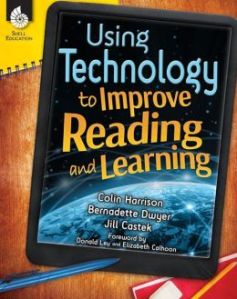A post by Jill Castek
In July 2014, I was so inspired by the presenters and participants who attended the Summer Institute in Digital Literacy (also see the Institute Wikispace at https://dliuri2014.wikispaces.com/). This six-day institute held at the University of Rhode Island focused on how literacy is changing as a result of emerging media and technologies. It offered participants an exciting and hands-on experience in which to discuss and explore new approaches to teaching literacy in today’s digital age. Presenters introduced a wide array of technology tools that can be used to create digital products, critique media, and curate online resources in engaging and efficient ways. I’ve spent the last several months since the institute exploring all the tools, techniques, and possibilities. This post focuses on just a few of these resources:
Vialogues: https://v ialogues.com/ is a tool that can be used to spark meaningful conversations with students around videos you post to the platform. The discussions allow for a time-stamped, annotation-like discussion. Online interactions can refer specifically to exact parts of the video using time stamps. To scaffold the discussion, you can add comments, surveys and open-ended questions for your students that encourage students to critically analyze video texts.
ialogues.com/ is a tool that can be used to spark meaningful conversations with students around videos you post to the platform. The discussions allow for a time-stamped, annotation-like discussion. Online interactions can refer specifically to exact parts of the video using time stamps. To scaffold the discussion, you can add comments, surveys and open-ended questions for your students that encourage students to critically analyze video texts.
Mozilla Popcorn Maker https://popcorn.webmaker.org/en-U S/editor/ is another tool for analyzing video (its surprisingly easy to use). Just take a video from YouTube and students can add their own commentary using pop-up boxes. Students can use it to critique the messages in commercials, music videos, or public service announcements. Use it in conjunction with, or in preparation for, a face-to-face dialogue to provide an avenue for students to share multiple points of view.
S/editor/ is another tool for analyzing video (its surprisingly easy to use). Just take a video from YouTube and students can add their own commentary using pop-up boxes. Students can use it to critique the messages in commercials, music videos, or public service announcements. Use it in conjunction with, or in preparation for, a face-to-face dialogue to provide an avenue for students to share multiple points of view.
Blendspace https://www.blendspace.com/ creates easy to use and beautiful to look at collections of inline resources (including images, videos,  websites). Just drag and drop items into your Blendspace to curate an entire educational experience for your students. Optional features allow you to see which students have viewed the resources you posted. Quiz questions can be embedded throughout to help students track their progress through the content. Visit the Blendspace site and explore the different ways teachers are using this innovative resource to enhance educational experiences for students.
websites). Just drag and drop items into your Blendspace to curate an entire educational experience for your students. Optional features allow you to see which students have viewed the resources you posted. Quiz questions can be embedded throughout to help students track their progress through the content. Visit the Blendspace site and explore the different ways teachers are using this innovative resource to enhance educational experiences for students.
Symbaloo http://www.symbaloo.com/ is a curation tool that is organized like a grid. Eac h square contains an image and a link to a website. Many educators have used Symbaloo to organize sites that students regularly visit so they are accessible all in one place. Others have used it to collect resources for students to explore on a given topic. Collections are easy to share and are engaging to look at. Your students will make connections easily to the visual format. This video will introduce the benefits of its use in the classroom.
h square contains an image and a link to a website. Many educators have used Symbaloo to organize sites that students regularly visit so they are accessible all in one place. Others have used it to collect resources for students to explore on a given topic. Collections are easy to share and are engaging to look at. Your students will make connections easily to the visual format. This video will introduce the benefits of its use in the classroom.
2015 Summer Institute in Digital Literacy Sign-Ups
![]() Attending the Summer Institute in Digital Literacy was one of the most rewarding experiences of my professional career. If you’d like to attend the 2015 institute, mark your calendar for July 26 – July, 31, 2015 and visit the Media Education Lab at the University of Rhode Island website to learn more http://mediaeducationlab.com/summer-institute-digital-literacy.
Attending the Summer Institute in Digital Literacy was one of the most rewarding experiences of my professional career. If you’d like to attend the 2015 institute, mark your calendar for July 26 – July, 31, 2015 and visit the Media Education Lab at the University of Rhode Island website to learn more http://mediaeducationlab.com/summer-institute-digital-literacy.
If you have used any of these resources in your classroom, leave us a comment. We’d love to hear from you (and we’ll benefit from your experiences, too).
Filed under: digital tools, Professional Development | Tagged: Castek, content creation, critical literacy, digital literacies | Leave a comment »