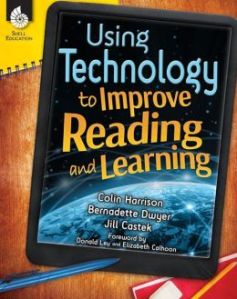When friends write a book, of course, you’re excited for them and can’t wait to read it. What’s even more wonderful is when you read the book and it’s terrific – one that you know you will use in your own teaching. Using Technology to Improve Reading and Learning by Colin Harrison and fellow Literacy Beat bloggers Bernadette Dwyer and Jill Castek is just such a book.
I found this book to be exceptionally useful for many reasons, but I will highlight just two of those reasons here.
First, Colin, Bernadette, and Jill are not only experts in technology and new media; they are first and foremost experts in literacy instruction. They have taught children how to become engaged and successful readers and writers, and they have taught and collaborated with teachers on effective literacy instruction and technology over many years. Their deep knowledge and on-the-ground experiences with children and teachers is demonstrated in every chapter. They speak directly to teachers, acknowledging the realities of today’s schools and the pressure to achieve high academic standards with all students, while offering a vision and concrete classroom examples to inspire us to embrace the challenge.
Second, this book provides a comprehensive blueprint for integrating technology so that children are more successful with print-based reading and writing AND are developing the new literacies of reading, learning, and communicating with eBooks and on the Internet. Bernadette, Jill and Colin complement a chapter on reading eBooks and digital text with two chapters on Internet inquiry – one focusing on the search process and the other focusing on how to compose and communicate through multimodal products. These are areas where we need to make tremendous progress if we are going to prepare our students for a future world that will be more multimodal, more networked, and more dependent on individuals who are creative, strategic, and collaborative.
I’ve copied the table of contents below. You will see that this book offers teachers multiple pathways for moving forward on their own journeys of technology and literacy integration. Enjoy (I know I will)!
Table of Contents
- Using technology to make the teaching of literacy more exciting
- Strategies for capitalizing on what students already know
- Strategies for using digital tools to support literacy development
- Strategies for using eReaders and digital books to expand the reading experience
- Strategies for teaching the information-seeking cycle: The process stage of searching for information on the Internet
- Strategies for teaching the information-seeking cycle: The product stage of searching for information on the Internet
- Strategies for encouraging peer collaboration and cooperative learning
- Strategies for building communities of writers
- Strategies for building teachers’ capacity to make the most of new technologies
Filed under: collaboration, Common Core, Dalton, digital reading, digital tools, Dwyer, electronic texts, multimodal, new literacies, technology integration, writing | Tagged: Castek, Common Core, Dalton, Dwyer, eBooks, multimodal, new literacies, technology integration | 2 Comments »