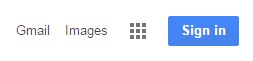Going to a conference is always a good professional development experience. Earlier this year, I had the opportunity to attend the CATESOL Regional Conference in Southern California and attended a great session I had chosen for two reasons: (1) I am always interested in the use of technology for instructional purposes and this was a session on using Google Hangouts, and (2) as co-author of a recent book on translanguaging (Lubliner & Grisham, 2017) I love learning about ways we can serve our emergent bilingual students more effectively. The intersection was highly beneficial and I made the acquaintance of two colleagues working toward the same. The result is this invited blog (and stay tuned for one next month. I hope readers will find this useful and gain some instructional ideas from Kate and Kim! ~Dana
Google Hangouts
Difficulties presented by disengaged, shy, or unmotivated students in an English language learning environment can be detrimental to achieving learning objectives which are necessary for building student confidence in their language skills. Teachers can use multiple techniques to motivate learners, but some students, especially younger learners, do not flourish solely in a classroom setting. They crave and are distracted by the immediate gratification and acceptance they receive through the internet and social media platforms. Furthermore, beyond homework, students tend to disassociate their school life from their personal life, leaving little time for reflection or applied learning in the world beyond the classroom doors.
For younger students, who Twenge (2009) refers to as “Generation Me,” disengagement can be directly linked to the fact that they don’t solely exist in a real world setting. They learn and live very much in an online world, where they work endlessly to project idealized personas as a true extension of themselves. The implications of this technological reality for teachers is that they must not only tap into the real self students bring into the classroom, but also the digital self they work so hard to build to communicate who they are online. Thus, by creating a space for the digital self in the learning process, teachers will find more opportunities to hold their students’ attention and promote meaningful learning. By creating an online community alongside the real world classroom community “Generation Me” students can build what Coleman (1988) refers to as social capital through negotiating meaning, sharing information, and demonstrating their own knowledge and value to their classmates. This type of communal and shared learning increases learner autonomy and authentic use of classroom knowledge inside and outside of the classroom.
This raises the question, how do we get our classrooms to straddle the worlds of digital and reality? How do we bridge the gap to effectively improve student learning? In this 3-post series, we will provide one way of addressing this question by introducing you to the multimedia communication app Google Hangouts and illustrating multiple methods of using the app to take your classroom into your students’ digital playing fields.
BASIC USES
Classroom Management
Google Hangouts is foremost a tool for communication. As a modern messaging app, it is intuitively used by most students. Once you create a group, your students have access to their peers in a unique way that you can use to your advantage. Students quickly become engaged with this tool as it mimics the social media platforms they use outside of school.
- Communication
- Teachers can send reminders to students about homework, community events, and other opportunities for students to practice English outside of school.
- Students can easily ask the teacher or their classmates questions relating to course content and language learning.
- Students can snap and share content in and out of class by taking photos and sharing them to the group. While we encourage note-taking, a quick photo at the end of class can ensure they have the material before running to their next class.
- Increase Language Output
- Shy students come out of their shell and are able to show off their grammar expertise in this low stakes environment.
- Conversations go beyond classroom walls, as students interact with one another for assignments or for fun.
- Build Community
- Giving students a safe space to practice English with one another relieves the pressure from becoming “friends” on other forms of social media.
- Students can easily share interesting things they find with their classmates, from language practice tips to cultural nuances. Teachers can encourage sharing articles, videos, and other relevant links as appropriate to their situation.
Classroom Enhancement
Bringing students’ digital selves into the classroom is an effective way to bring their attention to a lesson. Although students are inside the classroom, it allows them direct access to the outside world, endless realia, and personal examples. The ease with which the app allows you to share and view posts builds learner autonomy by giving students an active role in building the lesson around their interests and experiences.
Warm Ups
Google Hangouts can be a useful tool to help ease students into a lesson using realia and their own interests to get them focused.
- Emoji Story: Put students in pairs. Have students tell the story of their previous day in emojis and post it in Hangouts. Then, have students guess their partner’s activities.
- Class Poetry: Going around the classroom, each student can add a line to a poem in Hangouts (this could be based around the theme of the lesson or include review points from the previous lesson). When you’re done, post the poem on Reddit.com and see how many likes it gets by the beginning of the next class. This is a great one for building camaraderie.
- Create a daily challenge: This can be as simple and fun as giving students 2 minutes to post the cutest baby animal picture or funniest meme they can find and voting on the best one. On the other hand, quotes, pictures, trivia questions, riddles, music, and so much more can all be used to introduce the topic of the lesson in a fun way. Sharing so much content right at the beginning of class is going to inspire conversation and activate background knowledge around a topic.
Grammar Lessons
After teaching your grammar point, students can use Google Hangouts to show their comprehension. Instead of asking students to give you verbal or written examples individually or at the board, have all students send an example of the grammar point to the Hangout. This allows you to view all students’ work at once, and to easily correct it as a class instilling the good habit of proofreading, and reading aloud to check for errors.
Building upon this, you can connect it to the outside world by giving students a few minutes to search the Internet for examples of the grammar IRL (In Real Life), and then identify the various uses of each point.
Reading
Teaching students to be active readers can be quite the challenge, but Hangouts can help. First, assign a short silent reading assignment at the beginning of class. You can even post the reading in the Hangout to keep your lesson paperless and eco-friendly.
- Vocabulary: As students read, ask them to use the dictionary feature to look up words they don’t know, and have them post those definitions to the hangout. This creates an automatic vocabulary list for you to use for quizzes, homework, review, writing assignments, and other activities. Furthermore, it lowers the students stress levels because they will see that everyone has questions versus only one student being brave enough to ask.
- Summaries: Read together as a class, but after every paragraph, have students summarize the paragraph. As a class, students can review the summaries and decide which ones are most accurate. You can then piece the most accurate ones together to create a summary of the whole reading for the class to keep for review or a study guide.
- Questions: Good readers ask questions and make connections. When reading in class, you can focus on teaching students about using different types of questions to help them be better independent readers. Focusing on one style of question at a time, you can ask students to create their own questions to discuss the reading in small group. This can range from pre-knowledge and comprehension questions to evaluation and synthesis questions. For example, first, walk students through a set of questions designed around using context clues to help find the meaning of a word. Then, have them do the same with a word from the reading they were unsure of while posting the questions they used to find the meaning in hangouts. This is an effective way to emphasize the benefits of slowing down, asking questions, and realizing you can find the answer without anyone’s help or a dictionary.
GET STARTED WITH HANGOUTS
Signing Up
Google Hangouts is free to use, all you need is a Google account. If you already have a Gmail account, you can use it or create a new account just for use in your classroom. Don’t have a Google account yet? Follow the instructions below.
*All students must also have a Google account to participate in Hangouts chats*
- Go to www.google.com
- Click “Sign In” on the top right hand side of your web browser:
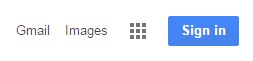
Signing in
- Click “More Options,” then, “Create an Account”
- Enter your desired login information.
- You now have a Google account.
Signing On
To access the Google Hangouts app on your web browser, follow the steps below.
- Go to: hangouts.google.com

Go to Hangouts
2. On the left side of the screen, click “New conversation”

New Conversation
3. Select “New group” and enter the Gmail addresses of your students. You can give your group a Name. When you have all the addresses in, click the green check mark.

New Group
4. A chat box will appear on the right side of your screen with all of your participants.

Chat
5. Send your first message! Try “Hello, class!”

Hello Group Controls
Using the App
Now that you have your group set up, there are a few key features to notice. Note the colors on the image below, as their functions are described in detail below.
RED: This icon shows how many people are in the chat. If you click on it, you can see a list of participants. In this list, you can add or remove participants.
BLUE: These are your chat settings. In this menu, you can change your group name, set up notifications*, archive your conversations, and adjust your joining settings. (*If you do not want to receive an alert every time someone posts in the group, uncheck the “Notifications” box.)
BLACK: Live video chat. This calls everyone in the group and uses your webcam or cell phone camera.
PINK: Send pictures or videos to the chat.
GREEN: Emojis! Students love to express themselves with emojis.
Reminders:
- Set ground rules for your Hangouts groups. Include students in the process of rulemaking, but be sure to include one that defines what is appropriate (example: Do’s and Don’ts for Hangouts)
- Determine ahead of time how much you will commit to using Hangouts outside of class with students, and make it clear to them. Example: “I will only check Hangouts until 4 pm, and then I will turn off notifications,” or, “I am not available to respond outside of school hours”
- When using Google Hangouts you will need wi-fi, and we recommend always providing an example of exactly what you want students to do in the app, versus a written or verbal direction
- Screencasting or projecting Hangouts for the whole class on a larger screen still allows for a main focal point and creates a sense of responsibility for the students to provide good content
- Be flexible. Technology in the classroom doesn’t always go as planned, so make sure you have backups or alternatives for when this happens.
- Get creative. Have fun, think outside the box, and enjoy using this free tool in your classroom!
Stay tuned for our next blog for more ways to use Google Hangouts in your classroom!
References:
Alptekin, C. (2002). Towards intercultural communicative competence in ELT. ELT Journal, 56(1), 57-64. doi:10.1093/elt/56.1.5
Brindley, J.E., Walti, C., & Blaschke, L. (2009). Creating Effective Collaborative Learning Groups in an Online Environment. The International Review of Research in Open and Distributed Learning, 10(3). doi:http://dx.doi.org/10.19173/irrodl.v10i3.675
Coleman, J. S. (1988). Social Capital in the Creation of Human Capital. American Journal of Sociology, 94. doi:10.1086/228943
Lin, J., Peng, W., Kim, M., Kim, S. Y., & Larose, R. (2012). Social networking and adjustments among international students. New Media & Society, 14(3), 421-440. doi:10.1177/1461444811418627
Lubliner, S. & Grisham, D.L. (2017). Translanguaging: The key to comprehension for Spanish-speaking students and their peers. Lanham, MD: Rowman & Littlefield.
Tang, Y. (2006). Beyond Behavior: Goals of Cultural Learning in the Second Language Classroom. The Modern Language Journal, 90(1), 86-99. doi:10.1111/j.1540-4781.2006.00386.x
Twenge, J. M. (2009). Generational changes and their impact in the classroom: teaching Generation Me. Medical Education, 43(5), 398-405. doi:10.1111/j.1365-2923.2009.03310.x
About Kate and Kim
Kimberly Guppy
Kimberly is an adjunct ESL instructor at Los Angeles City College in Los Angeles, California. She received her M.A. in Curriculum & Instruction (TESOL emphasis) from the University of Kansas in 2015 and began teaching at an IEP in Los Angeles. As a professional, Kimberly is a member of both CATESOL and TESOL, and is the coordinator-elect of the Technology-Enhanced Language Learning Interest Group in CATESOL. She is also developing the new catesol.org website, which is set to launch in Fall 2017.
Kate Lulinski
Kate is the Academic Coordinator for the IEP program at Cal America Education Institute in Koreatown, and recently started teaching ESL for the Los Angeles Community College district. She can be reached at mskatelu@gmail.com

Kate and Kim
Filed under: digital tools, discussion, English Language Learners (ELL), technology integration | Tagged: Grisham | Leave a comment »