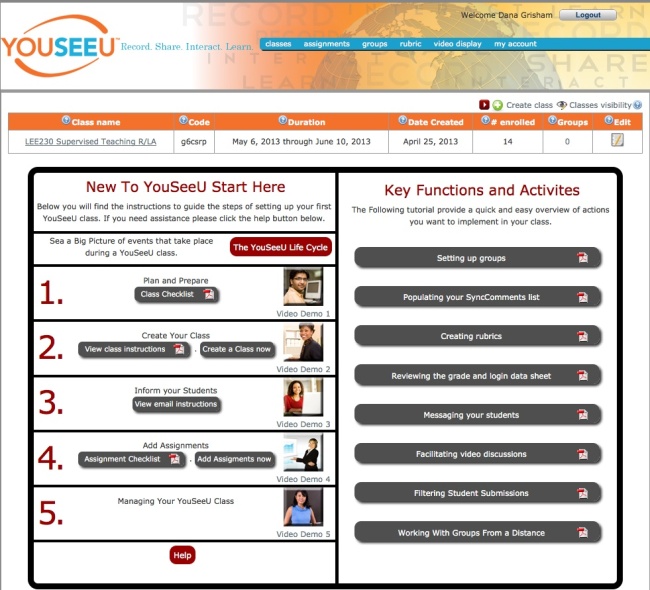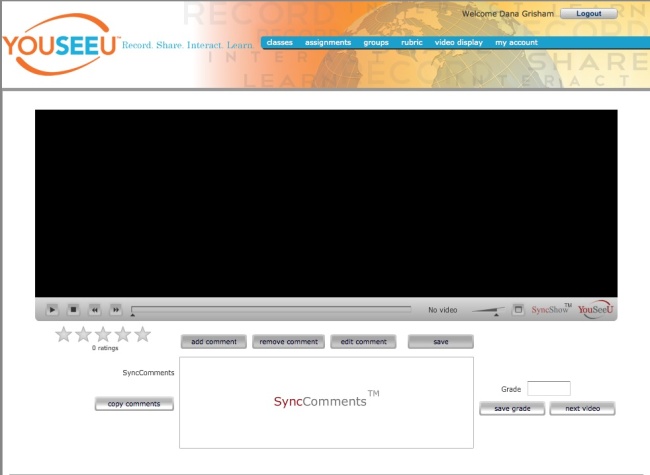Since my retirement from the California State University system, I have enjoyed teaching online at several universities. My field is literacy and I am a teacher educator, but I have always been interested in the intersection of literacy and technology. Thus my students, usually practicing teachers who are returning to the university for advanced degrees and meaningful professional development are usually eager to learn about new “tools of the trade,” especially for use their K-12 classrooms.
All of us know that today’s K-12 students tend to be intensive media users who use the Internet for many social purposes. Students use media and the Internet to respond to literature, create compositions and fanfiction, and to connect with others in interest-driven communities, both outside of school and in classrooms (Grisham & Wolsey, 2006; Wolsey & Grisham, 2012). But what are we doing to prepare teachers to address the learning needs of today’s tech-savvy students? In the context of the classroom, teachers choose the content. We know what we want to teach and what we want our students to learn. Can we (should we) try new technological tools to reach and teach our tech-savvy students? When looking for new technological tools, I look for ease of use, application to curriculum and instruction, and positive impact on affect and learning of mystudents. This is what we (Grisham & Smetana, 2011) call “generative technology.”
In the online teaching environment it is relatively easy to answer that, as teachers (and teacher educators) must learn to use some new tools in order to participate in online coursework. But I would argue that we need to be both savvy and strategic about the tools we require them to learn. It is not new, but I like to use the TPACK model in my planning (Mishra & Koehler, 2006) as shown in the figure below.

The TPACK framework or model suggests that three elements must be considered in planning instruction: content knowledge, pedagogical knowledge, and technological knowledge. Where the three intersect may be referred to as the “sweet spot” of TPACK and where we should direct our attention when we plan instruction.
I’d like to give an example of this from my own work. I have taught research methods for many years, originally in the brick and mortar environment of Washington State University, where teacher candidates did action research for their certification and MA degrees. I taught it for almost a decade at SDSU, and recently I have been teaching it online for two other universities.
Content Knowledge: Teachers need to know about research paradigms and how action research fits into their practice. They need to know how to frame a research question, how to do a literature review, collect and analyze data and how to present and discuss their findings.
Pedagogical Knowledge: As the instructor, I need to engage these teachers in both learning and applying their new knowledge. The key is engagement. I can lecture, using a PowerPoint presentation (and I do some of that), but I want them to think and interact with others over the content.
Technological Knowledge: I want to find a tool that is relatively simple to learn and use that will provide my teachers with something “new” and useful to them beyond their own immediate learning (hopefully, something they will use for their K-12 students).
In my research classes, then, I have used another fairly well-known tool called Voicethread to provide an opportunity for my teachers to think and respond to what they have read about action research and use a visual to prompt their reflections.
I created a 4-page Voicethread and provided audio directions for responding to each page. Then I suggested my students should respond to the prompt via audio, which they did. The following screen capture shows the initial page of the Voicethread and if you follow the link below, you can view the page itself.

http://voicethread.com/share/2802061/
Students responded thoughtfully and appeared to enjoy the process from the feedback I received. Several of them also talked about using Voicethread in their classrooms (the Voicethreads can be kept private) with their K-12 students. Their action research projects also seemed to reflect a deeper understanding of the purposes of action research and evidence-based instruction.
In the same classes, I asked students to prepare Glogs and Prezis to summarize their research reports and have been really pleased with the results. I’m grateful that I have the TPACK model to remind me that technological tools have to be used meaningfully.
In a prior blog posting I made the following recommendations for distributing technology throughout teacher preparation and professional development programs, but I think they bear repeating here:
Whether or not you are teaching online, I would suggest the following guidelines for teacher preparation (and teacher professional development):
1) Work collaboratively within the university to distribute technological use across the teacher preparation programs instead of relying on stand-alone “Ed Tech” courses.
2) Seek workshops on technology use for themselves and to learn at least one new tool each academic year to apply to their own teaching.
3) Where possible, seek student teaching placements for teacher candidates in classrooms and schools where technology is being used productively.
References
Grisham, D.L. & Smetana, L. (2011) Generative technology for teacher educators. Journal of Reading Education, 36, 3, 12-18.
Grisham, D. L. & Wolsey, T.D. (2006). Recentering the middle school classroom as a vibrant learning community: Students, literacy, and technology intersect. Journal of Adult and Adolescent Literacy, 49, (8), 648-660.
Mishra, P., & Koehler, M. J. (2006). Technological Pedagogical Content Knowledge: A new framework for teacher knowledge . Teachers College Record 108 (6), 1017-1054.
Wolsey, T. D. & Grisham, D.L. (2012). Transforming writing instruction in the Digital age: Techniques for Grades 5-12. New York: Guilford.
Filed under: digital content creation, digital tools, media literacy, new literacies, teacher education | Tagged: Grisham, instruction, Online teaching, technology, Voicethread | 1 Comment »