This year, for the second time, I taught a supervised reading course for California State University, Fresno, as part of their Reading/Language Arts Added Authorization (RLAA) for practicing teachers who want professional development focused on reading.
The course, LEE230, requires that teachers learn assessment, diagnosis, and intervention for struggling readers by tutoring a small group of students (or a single tutee) with supervision from the university. In the past, such a course would have been taught in a reading clinic on campus or a supervisor would have visited the teachers in their classrooms. But, as we have noted from previous experience (please see my Literacy Beat post from one year ago at https://literacybeat.com/?s=Qik), actually being present to supervise teaching is not necessary. As I noted in June 2012, “This class was taught in a 5-week time frame, so the pace was intense, and the teachers and I never met face-to-face. Teachers were required to spend 20 hours of tutoring a small group of students. Instead of coming to a clinic, teachers could select the small group from their own classrooms, from that of another teacher, or volunteer in a classroom if they were not currently teaching. All of these scenarios played out during the course.” All of this was true this spring, too, although Dr. Glenn DeVoogd arranged for a new tool to be used, called YouSeeU.
My introduction to YouSeeu (http://www.youseeu.com/) was a personally conducted orientation to the system by Josh Kamrath in a webinar. Josh was also available for problem solving (very few!) during the class. The home page provides information about the system, which—like QIK—was a free trial for this experimental course. The screen capture below gives you an idea of the website and there are several videos on the affordances of the website. At Fresno State, in a graduate level course, I used a very simple aspect of the program.
For my purposes, the teachers needed to provide 5-15 minute video segments of their tutoring accompanied by lesson plans and reflections on the process. My job was to analyze the lesson plans (which followed a prescribed format), then watch the video segment and provide feedback to the teacher. The entry portal for the course looked like this:
Once you clicked on the class, the site took you to another page that provides you with a view of the video and a list of the students and the videos that they have submitted for review. Most interesting is the opportunity of commenting on the videos as they play. The comments are synchronized with the video, so that the teacher can view the video and see the comments as they arise in response to the teaching.
The following screen shot (with names removed) gives you an idea of what the scoring looked like, with options such as archiving. The student can set the parameters for who can view their video. All were originally set so that only I, as instructor, could view them. If I were to do this again, I think I would promote more peer review of the teaching, since teachers learn so much from each other.
Finally, I asked for and received permission from one of the teachers to share a video with my comments on it for this blog. The embedding of this video is done below:
Tutoring a Small Group YouSeeU
I hope you enjoy reading about YouSeeU and seeing it in action. The Chief Education Officer, Jeff Lewis, was most cooperative and concerned about confidentiality (very important to them). YouSeeU is a commercial endeavor and the cost is.
Filed under: digital tools, Grisham | Tagged: Grisham, multimodal, Online teaching |



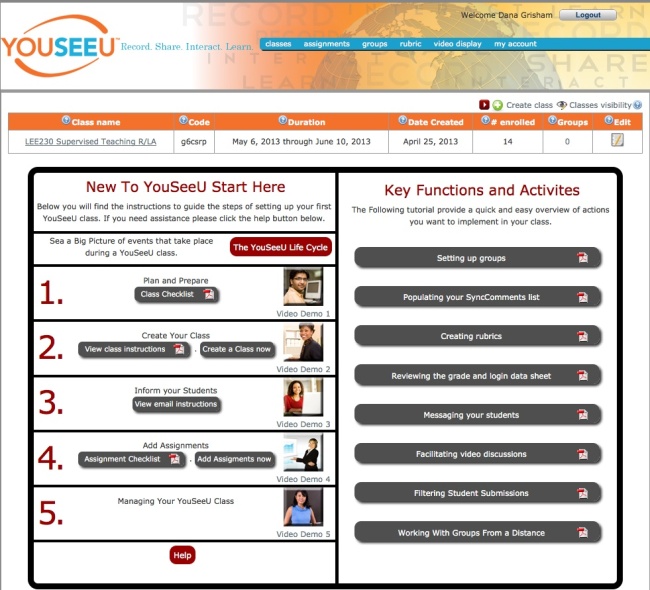
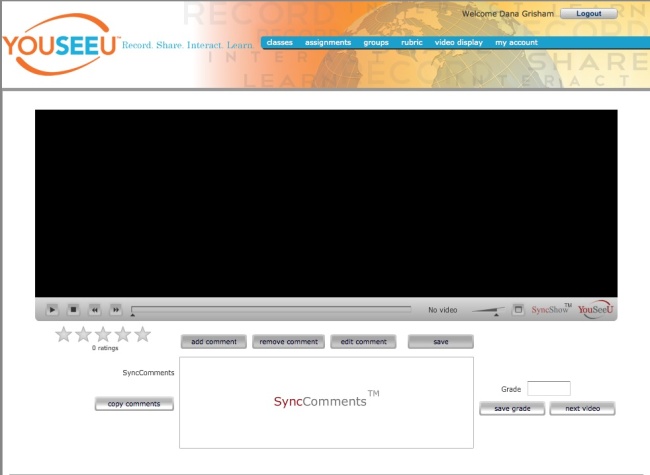


You are so cool! I do not suppose I’ve truly read anything like
that before. So nice to find someone with genuine
thoughts on this subject matter. Really.. many thanks for starting this up.
This web site is something that’s needed on the internet,
someone with a little originality!